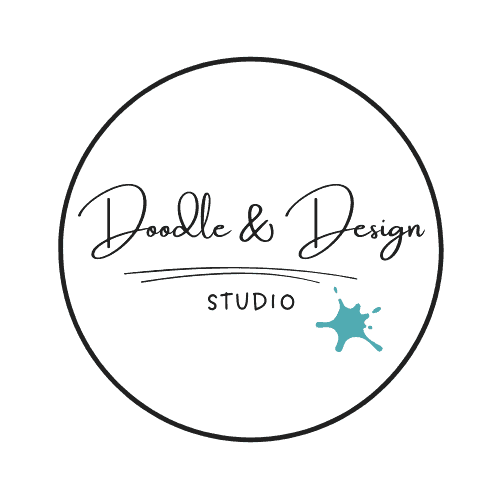Procreate Beginner Guide for Stickers That Slap

Welcome to Sticker Design School for Real Life Humans
Hey sis.
If you’ve ever opened Procreate and immediately thought, “lol, what now?” you are so not alone.
“When I opened Procreate for the first time, I stared at all those brushes like I was trying to read an owner's manual in a foreign language.
Spoiler: I spent 20 minutes constantly toggling the brush and erase tool on and off by accident while I was trying to draw! But that’s how I learned what not to do.”
This corner of the blog is for the creatively curious, the tired, the busy, the overwhelmed-but-still-trying girlies who want to make something cute without crying over layers and clipping masks.
“I’m not a professional artist. I’m a busy creative who is learning Procreate one chaotic sticker at a time. This post is everything I wish someone had handed me before I rage-Googled ‘what does alpha lock do.'”
Whether you want to make planner stickers, start a creative hobby, or finally use that iPad you swore you'd master last Christmas… this is your soft landing spot.
I made this Procreate Beginner Guide for Stickers to help you use what I've learned and start making some little cuties you are gonna love!
Table of Contents
Why Procreate is Perfect for Stickers
Beginner-Friendly Procreate Tools You’ll Actually Use
Step-by-Step: How to Design a Sticker in Procreate
My Favorite Beginner Tutorials (aka Chaos-Proof Projects)
Printing + Selling Your Stickers
Sticker Mistakes (That You Can Skip)
You’re Already Doing Enough But Here’s What’s Next
If you have no idea how you landed on this page and just want to buy some cute stickers be sure to check out Doodle and Design Studio Shop for some little cuties.

Why Procreate is Perfect for Stickers
- Easy to learn (yes, even if you’re “not an artist”)
- Works beautifully with Apple Pencil no pressure sensitivity panic attacks needed
- Great for digital AND printable stickers
- So many brushes, textures, and layers… and none of them bite
If you’re wondering if Procreate is “too much” for a beginner, these post are for you:
- Sticker-Making Tips in Procreate (Even If You’re New)
- Easy Procreate Sticker Ideas to Spark Creativity
- How to Design Stickers: A Simple Guide for Creative Minds
- Sticker Design for the Chronically Distracted: Procreate vs. Canva For Sticker Design
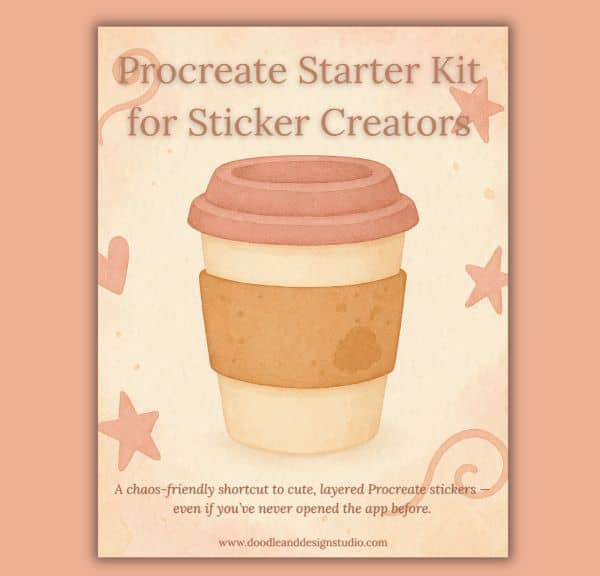
A chaos-friendly shortcut to cute, layered Procreate stickers — even if you’ve never opened the app before.
I created this kit because when I opened Procreate the first time, I had no clue what to tap, layer, or brush. If that’s you, you’re not behind — you’re just beginning. Let’s make it easy and fun.
Grab your starter file, brushes & layer guide. Let’s make stickers!
Beginner-Friendly Procreate Tools You’ll Actually Use
Not the whole Procreate manual. Just the stuff that makes sticker designing easier.
- Layers (aka your new BFFs) Learn how to use layers for stickers
- Clipping Masks (sounds scary, is actually magic)
- Procreate Tools for Sticker Design: The Beginner’s Guide for Burnt-Out Moms
- Color Palettes (already curated in your favorite chaos-safe colors)
- Best Canvas Size for Procreate Stickers (Beginner Guide)
- Best Procreate Brushes for Stickers (Free & Paid)

Step-by-Step: How to Design a Sticker in Procreate
Because “just draw something” is not helpful advice.
- Pick a theme (fruit? frog? emotional support duck?)
- Create your canvas (I use 3000×3000 px at 300 DPI)
- Rough sketch — it doesn’t have to be perfect
- Add color and shadows (use layers like a sandwich 🥪)
- Export as PNG with transparent background
Want to see this in action?
How to Design Stickers in Procreate When You Are Clueless

My Favorite Beginner Tutorials (aka Chaos-Proof Projects)
Start here if you’re like “I don’t even know what to draw.”
- Draw a Cloud in Procreate: Easy Sticker Tutorial
- How to Draw Cute Cherries in Procreate
- Designing a Cute Bunny Sticker in Procreate
- Draw a Cute Blushing Star Sticker
- Draw a Daffodil (Even If It’s Ugly)
- Draw a Baby Duck in Procreate (With Video!)
- Draw a Dahlia Sticker in Procreate (Reference Photo Included)
Every tutorial is designed for the “I have no time and a dream” crowd.
If you are a youtube girlie check out my sticker making tutorials and business journey over on my youtube channel!

Printing + Selling Your Stickers
Once your masterpiece is done, here’s how to turn it into a real sticker:
- Export as PNG with transparent background
- Send off to professional printers and let them figure it out
- Print on sticker paper (Avery or Online Labels are solid choices)
- Use Cricut or Silhouette to cut OR hand-cut if you're spicy
- Package them up, decorate all your possessions, give them to all your friends and family or start your Etsy or Shopify store

Sticker Mistakes (That You Can Skip)
Here’s what beginner-me did so you don’t have to:
❌ Exported with the background still on
❌ Drew everything in one single layer (rip)
❌ Overcomplicated designs that printed tiny
❌ Forgot to save with transparent backgrounds
❌ Didn’t test colors before printing = sticker sadness

You’re Already Doing Enough But Here’s What’s Next
You don’t need to have a perfect routine, a spotless desk, or 12 hours of uninterrupted peace and quiet. (Let’s be real, does anyone?)
You just need to believe that your current, beautifully messy self is worthy of making something fun, silly, or totally heartfelt.
And if this page nudged you to open Procreate and create anything
a funky fish, a flower with feelings, a slightly angry bunny
then mission accomplished.
If you need a bit more convincing, these articles are for you!
- How Procreate Stickers Boosted My Confidence as a Creative Mom
- How Procreate Helped Me Reconnect with Creativity
- What I Learned from Trying A Daily Sticker Sketch Challenge(and Failing Sometimes Too)
Everything I recommend in this post is something I’ve personally used (or messed up with and learned from). Just real tools that helped me go from overwhelmed to ‘omg I made this.'”
Your Sticker Homework:
- Pick one tutorial from the list above
- Make a sticker today (yes, lopsided totally counts)
- Share it on IG and tag @doodleanddesignstudio
- Come back tomorrow and pick another — or make up your own!
After you are done creating some awesome stickers be sure and check out Stickers for a Creative Outlet: Fun Ways to Express Yourself to see all the exciting ways you can put your stickers to use!
You’re doing great. I got you, sis. 💕
This Procreate Beginner Guide for Stickers will grow as I add more and more content so make sure you bookmark it to get all the goodies!
If you are loving all this Procreate Info Be Sure and Pin to your Sticker Making Board in Pinterest