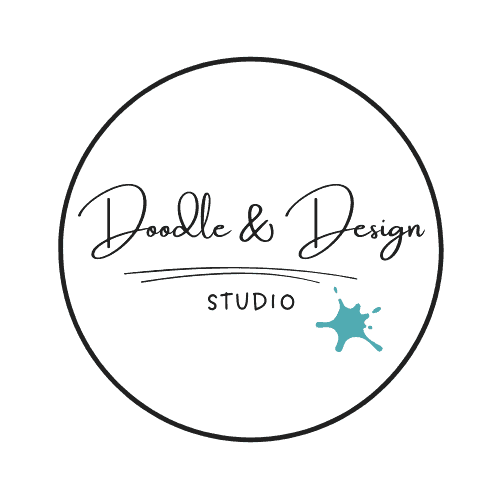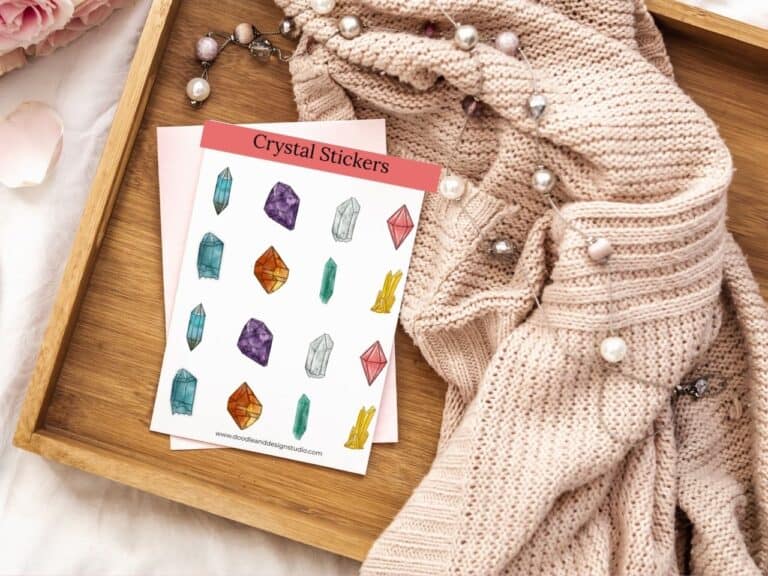5 Beginner Mistakes Keeping Your Digital Art From Selling (And How to Fix Them Fast)

So you opened your shop, made some cute stuff, posted it… and then crickets.
Not the good kind that mean you’re relaxing in nature. The kind that make you wonder if something is broken.
Here is the truth. It is not that you are not creative enough or not trying hard enough. It is just that most of us (me included) hit a few roadblocks when we are getting started.
The mistakes new digital artists make are super common, completely fixable, and honestly a little boring, but once you know how to spot them, you can start seeing real results.
This post breaks it all down in simple, doable steps so you can stop guessing and start growing your shop with confidence.
Now let’s get to the good stuff.
TL;DR:
If your digital art shop is quieter than your toddler during nap time (and just as suspicious), it’s probably not your talent. It’s likely one or two very fixable mistakes almost every beginner makes.
This post breaks down the most common missteps, why they happen, and exactly how to fix them — so you can start seeing sales without tech tears or burnout.
Prefer to watch instead? Follow along with this video!
Table of Contents
Why These Mistakes Happen to Every New Digital Artist
Making mistakes is part of learning—but knowing which ones to fix first helps you move faster. Here’s why they’re so common:
- Over-enthusiasm leads to doing too much, too fast.
- You love your idea so much, you skip market research.
- Messy mockups and vague descriptions lose buyers.
- You post once, then ghost—so the algorithm forgets you.
- You treat your shop like a hobby, and it acts like one.
Let’s fix that. These are the top 5 mistakes new digital artists make and how to solve them today.
Mistake #1: Trying to Create Everything at Once

You open your iPad and suddenly you are making stickers, wall art, coloring pages, planners, and maybe a digital journal if there is time. You feel busy. But your shop? Still looks kind of empty.
Why it hurts
When your energy is scattered, your results are scattered.
You end up with a bunch of half finished ideas and no clear focus.
That confuses your buyers and slows your growth.
Fix it fast:
- Pick one product type (stickers, planners, wall art).
- Create a base design.
- Make 3–5 style variations (neutral, bold, seasonal).
- List them as a mini collection.
- Track what gets attention.
Not sure what product to start with? Check out 7 Profitable Digital Products for Artists to see what is selling right now.
This is how you start building your style, your shop, and your confidence without the chaos.
📌 Need help choosing your focus? Take the Profitable Project Quiz and get a beginner friendly product idea that fits your skills and time.
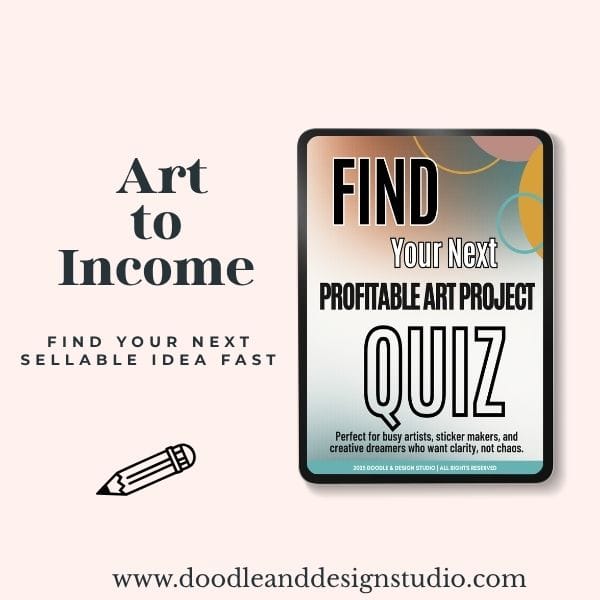
Grab the quiz and find your next art-to-income idea.
I created this quiz to help busy creatives cut through the noise, find focus fast, and feel confident about what to make next.
Mistake #2: Skipping Market Research
You get an idea. It feels fun. You jump into Canva or Procreate and start creating right away. You post the listing and wait for the sale that never comes.
Why it hurts
If no one is searching for what you made, it does not matter how cute or clever it is.
No demand means no traffic, and no traffic means no sales.
This is one of the most common mistakes new digital artists make.
We create based on vibes instead of research.

Fix it fast:
- Search Etsy using 1–2 words about your product.
- Watch for autocomplete suggestions.
- Study a few top listings: what sells, styles, pricing.
You do not need to copy anyone. You just need to learn what is working so you can make something that stands out in a space where people are already shopping.
⏱️ Ten to fifteen minutes of research can save you hours of creating something that never gets found
Curious what buyers are actually looking for? Here is a helpful breakdown on how to make money with digital art that includes platform tips and product examples.
Wonder how big the opportunity really is? Shopify reports that digital products are one of the fastest growing ecommerce categories, making this a smart space for creatives to step into now.
Mistake #3: Messy Mockups and Vague Descriptions

You finished your design. You are proud of it. But then you upload a quick screenshot, type a short caption, and hit publish like “That should work, right?” Not quite.
Why it hurts
Buyers shop with their eyes first. If your listing is confusing, low quality, or unclear, they will scroll right past it. And if your description sounds like a mystery novel, they are not sticking around to figure it out.
Fix it fast:
- Use clean, high-quality mockups.
- Include a close-up and a lifestyle image.
- Write plain-language descriptions: what it is, what’s included, how to use it.
- Add a usage example.
- Be clear that it’s digital (if it is).
🧠 Example:
Vague: “Boho sticker set, PNGs, instant download.”
Clear: “Digital sticker pack, 20 transparent PNGs, sized for GoodNotes and printable, instant download.”
🎨 New to Procreate? Avoid common sticker mistakes with this beginner's guide.
Mistake #4: Inconsistent Posting

You post a listing, cross your fingers, and then… vanish. Life happens. Kids, work, burnout, distractions. I get it.
But if you are not showing up regularly, neither are the sales.
Why it hurts: Platforms like Etsy reward activity. So do potential buyers. If you post once a month or disappear for weeks, your listings stop getting seen.
It is not about posting daily. It is about building trust and staying visible.
Fix it fast:
- Batch create products and mockups.
- Write descriptions in one sitting.
- Schedule 1 new listing each week.
- Track your time for a week, see what you are wasting time on, and where you can find extra time
Consistency does not mean hustling nonstop.
It means you are planting seeds every week that grow over time.
⏳ Steady > perfect. Once a week builds momentum.
have you joined the art to income:create & sale digital products facebook group?
If you’ve ever said, “I want to draw digitally, but I have no idea where to start,” this is your sign.
We learn Procreate tricks, share designs, celebrate tiny wins, and cheer each other on as we start selling what we make.
💕Join Us on Facebook✨

Mistake #5: Treating It Like a Hobby
You call it your side hustle, but deep down it still feels like a creative escape.
You squeeze it in when you can, usually after everyone else is asleep and your brain is mush.
It is fun… until you start wondering why your shop is not growing.
Why it hurts: No structure means no progress.
And when you treat your shop like a hobby, it returns hobby level results.
You start strong, fizzle out, second-guess yourself, and stop before anything has a chance to work.
Fix it fast:
- Block 60–90 minutes 2–3× per week.
- Plan: one session for design, one for mockups, one for listing.
- Set tiny goals: 1 new product, 1 research session, 1 listing refresh.
- Communicate your plan to family/roommates.
- Track profit. Raise prices. Bundle what works.
This is how you build a business without needing forty hours a week.
It just needs to be consistent, focused, and taken seriously.
Mistakes are not failure—they’re feedback. Keep tweaking. You will be slow at the beginning. That is normal, you are just starting.
That is another great reason to practice one thing over and over. You get better and faster over time.
Need help choosing something simple that still sells? Take a look at this guide to profitable digital products using simple art styles to get inspired without getting overwhelmed.
Quick Reference Table: Fix Your Top Mistakes
| Problem | Quick Fix You Can Do Today |
|---|---|
| Too many product ideas | Pick 1 and make 3–5 variations |
| No research, just vibes | Spend 15 min on Etsy search + listing review |
| Messy mockups, vague descriptions | Use clean images + explain what’s included + use cases |
| Posting once a month | Batch work + schedule 1 listing per week |
| Treating it like a hobby | Block time, plan tasks, track results |
FAQs: Mistakes New Digital Artists Make
Q: What if I don’t know what product type to focus on first?
Start with what you enjoy making that’s also simple to repeat—stickers, printables, or planner pages are great places to begin. Also I made you a quiz, take it and use the GPT prompt along with it!
Q: How often should I post new products?
Aim for once a week. It’s sustainable, helps with platform visibility, and doesn’t require daily hustle.
Q: Do I need fancy tools to start selling?
No. Canva, Procreate, or Affinity Designer are great beginner tools. Start with just one.
Q: Why aren’t people buying my digital art?
It’s usually one of five things: unclear niche, no demand, poor mockups, vague descriptions, or inconsistent activity—all fixable!
Q: Can I turn this into a real business?
Absolutely. Treat it like one by setting goals, tracking time, and testing what sells.

Progress Over Perfection
Every mistake you’ve made is just data. The key is showing up consistently, learning from what doesn’t work, and refining your process over time.
You don’t need to be perfect. You do not need a flawless shop. You need a plan, a product, and the willingness to keep going even when it feels messy.
Start small. Stay consistent. Tweak what is not working. And when in doubt, ask yourself — what would future me thank me for doing today?
🎯 Want help choosing your first product? Take the Profitable Project Quiz.
📺 Need step-by-step support? Subscribe to Doodle and Design Studio on YouTube.
You’re already on the right track. Now go list something. Then show us in the group, Art to Income: Create & Sell Digital Art
Love and messy buns,
❤️
Cynthia McDonald
Helping women find creativity in the chaos — with stickers, stationery, and a little bit of fun
Make sure and grab your favorite Pinterest Pin and Save it to your Digital Art Pinterest Board