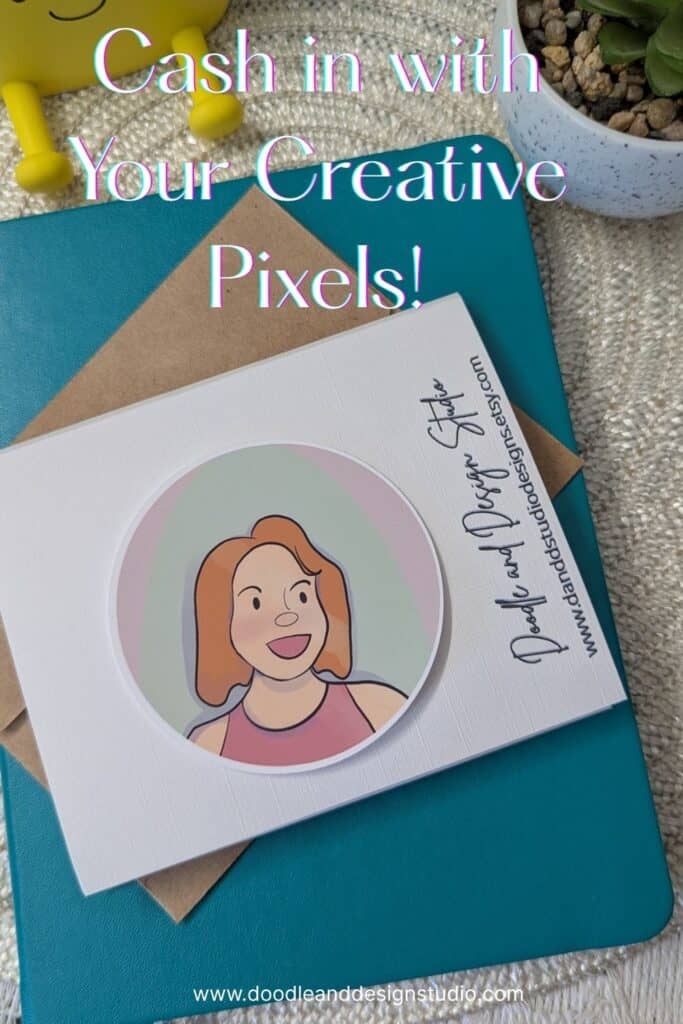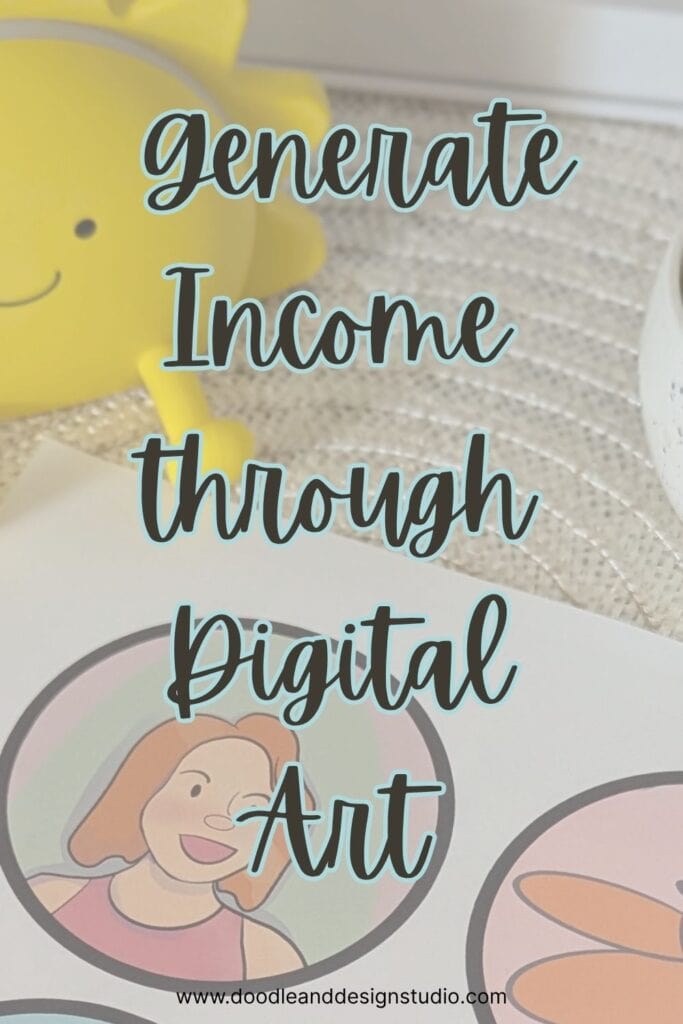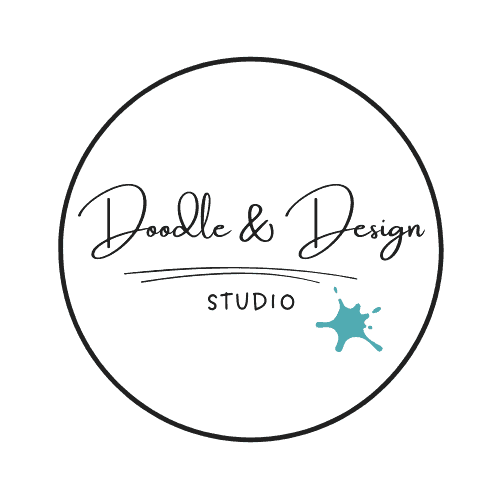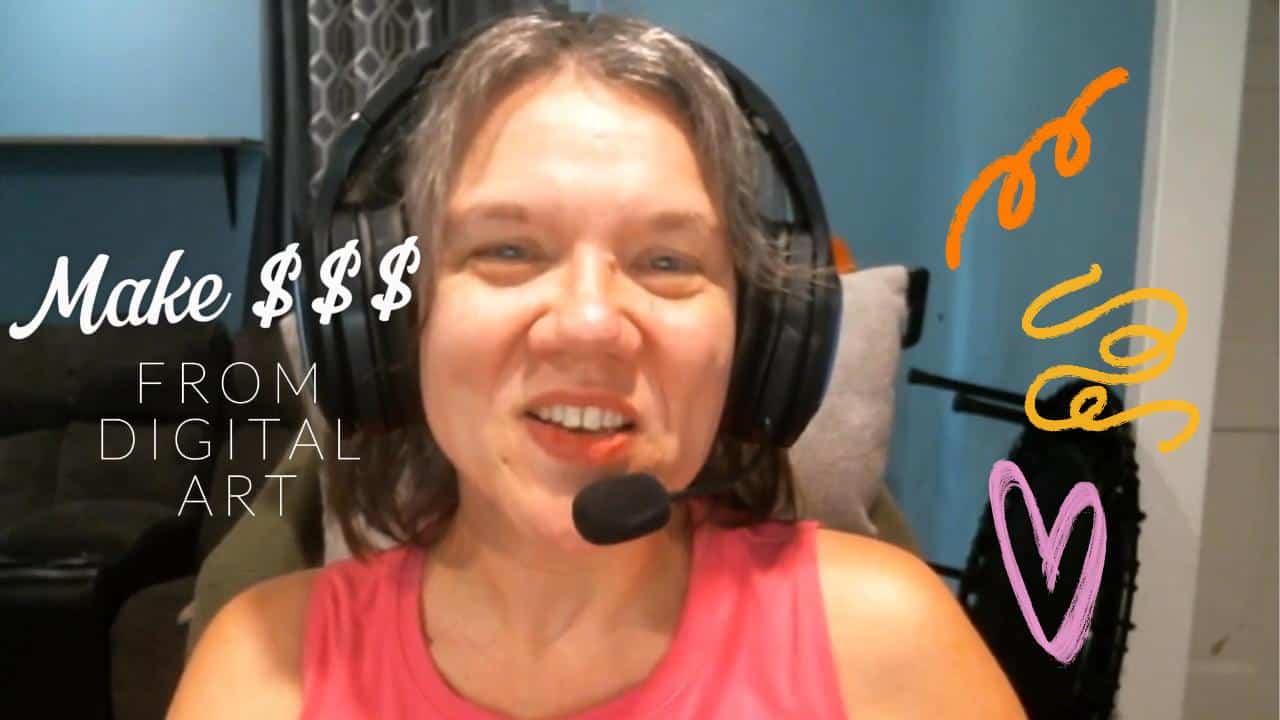Make Money with Digital Art: A Step-by-Step Guide for Busy Moms

Short on time: You can make money with digital art from home in short bursts of time using free or affordable tools like Canva or Procreate. This post walks you through what to create, where to sell, how to validate your ideas, and how to get your first product live quickly—even during nap time.
Prefer to watch? Check out this video, Make Money from Digital Art.
Table of Contents
What Is Digital Art and Why It’s Ideal for Busy Moms
If you're looking to make money with digital art, the first step is understanding what it is. Digital art is artwork made on a device—think drawings, templates, or graphics—that you deliver as downloadable files. There’s no shipping or inventory involved, making it perfect for small time blocks.
You might also want to take a look at Benefits of Digital Art for Busy Creators
Common tools for digital creation:
- Canva (free version available)
- Procreate
- Affinity Designer
- Adobe Fresco
- Photoshop
- Illustrator
Pick just one tool to start. Learn it well before adding more. The Beginner’s Guide to Procreate Stickers will help you take a deeper dive into Procreate.
Popular digital file types to sell:
- JPEGs, PDFs, SVG cut files
- Fonts, brushes
- Templates and printables
Why Selling Digital Art Can Be Profitable
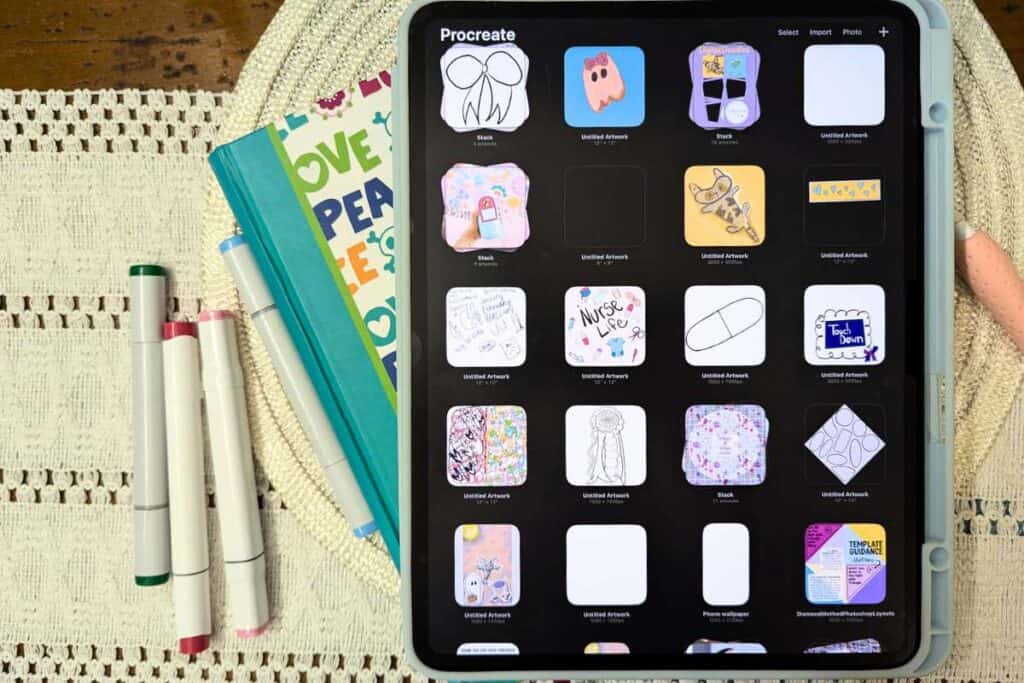
Moms and creators can make money with digital art by offering files people actually want—like planners, invitations, or wall art.
High-demand use cases:
- School projects
- Small business branding
- Fitness and meal planning
- Art projects and crafts
Need more ideas? Check out: 7 Profitable Digital Products for Artists
Common price ranges:
- Single files: $2–$8
- Bundles: up to $100
- Profit margins: very high since there are no material costs
Pro tip: Batch your design work to save time and energy.
Quick-Start Digital Products to Try
Start with easy wins that take a few pages or repeatable layouts.
Fast creation ideas:
- Planner pages, meal plans, chore charts
- Habit trackers, reward charts
- Coloring pages, wall art
- Scripture prints or affirmations
Try making these in Canva:
- Invitations
- Business cards
Focus on simple formats for faster creation and better results.
Tools & Devices You Need to Start
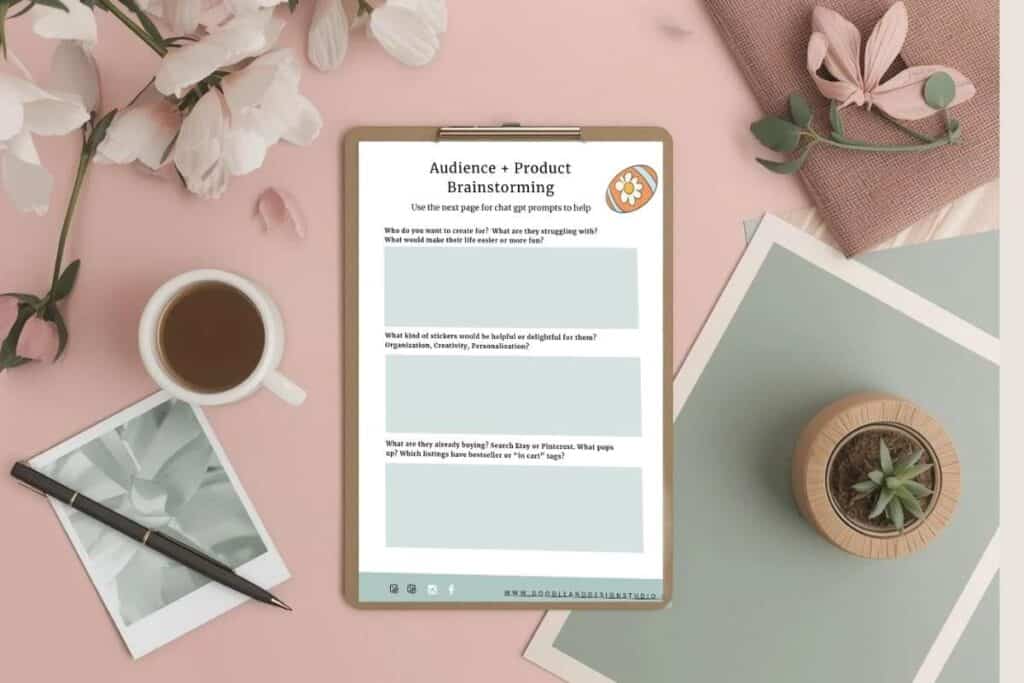
You don’t need fancy equipment to get started.
Best devices for beginners:
- iPad or tablet
- Laptop or desktop
- (Phone can work, but it’s harder)
Recommended apps:
- Canva (great for templates and printables)
- Procreate (great for drawing)
- Adobe Fresco or Affinity Designer
Pick just one to start.
Where to Sell Digital Art Online
Top platforms to sell your art:
- Etsy (easy to use, includes built-in checkout & delivery)
- Gumroad (good for single products)
- Shopify (your own storefront)
You can also sell via DMs and accept PayPal if you’re just testing the waters.
Why Etsy is ideal for beginners: Plug-and-play setup makes it easy to launch quickly.
What Are Mockups and Why Do You Need Them?

Mockups are lifestyle-style images that showcase your product in use. They help buyers visualize what they’re buying.
Include in your listing images:
- Eye-catching cover image
- Close-up of the file or design
- Benefits list
- What’s included
- Download instructions
Step-by-Step: How to Create and Sell a Digital Product
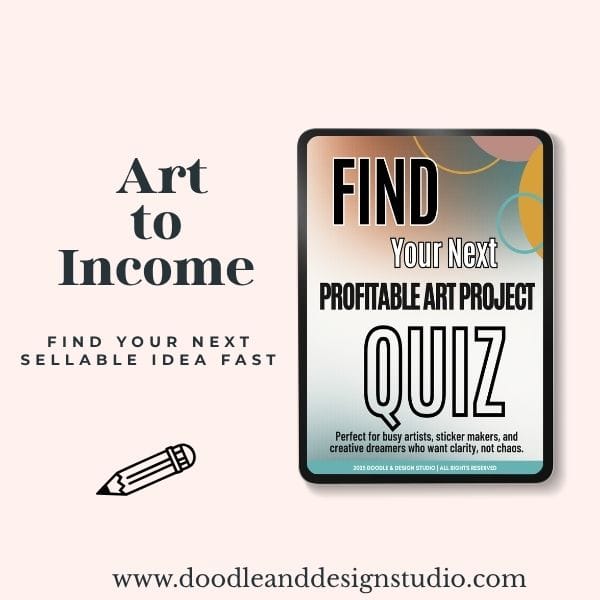
Grab the quiz and find your next art-to-income idea.
I created this quiz to help busy creatives cut through the noise, find focus fast, and feel confident about what to make next.
Step 1: Pick a Niche
Start with something you use or struggle with—like meal planning. Example product: a weekly planner + grocery list.
Decide on:
- Format: digital or printable
- Size: US Letter, A4, or both
- Style: minimalist, bold, or neutral
Step 2: Validate the Idea
Search your product idea on Etsy. Look at autocomplete suggestions. Study what small shops (not mega sellers) are offering. Check:
- Popular price points
- Design styles
- Phrases that show up often
When validating your idea on Etsy, check popular price points and design styles.
➡️ Helpful reference: Etsy’s official Seller Handbook on digital listings
Step 3: Create 3 Product Variations
Design a single layout, then make three versions:
- Minimalist
- Bold
- Neutral
Same structure, different colors/styles = 3 listings fast.

How to Design Listing Images That Sell
Create the following:
- Cover image
- Detail shot
- Lifestyle mockup
- Benefits list
- What’s included
- How to download
Use images you liked during Etsy research as inspiration.
Pricing Tips for Your First Listings
If pricing is all over the place, go mid-range:
- Start with $6–$9 for single files
- Try $69–$99 for bundles
Adjust after your first few sales based on what’s selling best.
Fast Routine: Create a Digital Product in Under an Hour
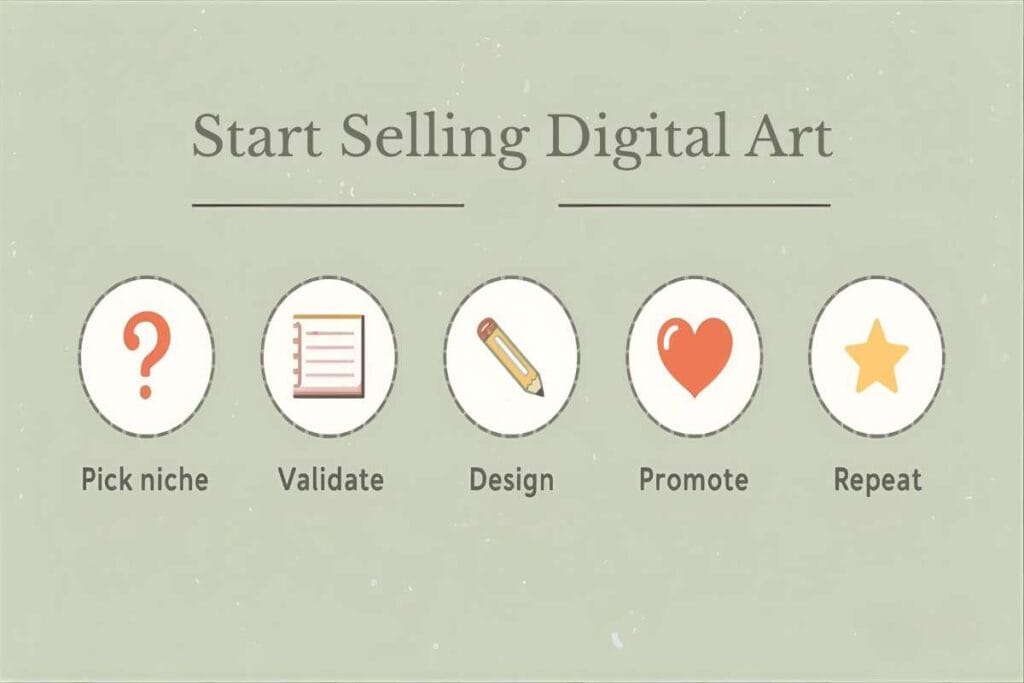
Try this rapid workflow:
- 10 mins: pick a real-life problem to solve
- 10 mins: research/validate on Etsy
- 20 mins: design your base file in Canva or Procreate
- 15 mins: create 3 color variations
- 30 mins: make listing images and mockups
- Export files and prep your listing
If drawing custom art, add 1 hour to draw and another to package the files.
Test Before You List
Print the file at home or the library. Check:
- Margins
- Readability
- File names (make them searchable for customers!)
How to Drive Traffic to Your Etsy Store
Etsy gives you some traffic, but you’ll want to promote too:
- Make 1–2 Pinterest pins with Canva (add keywords)
- Share product mockups directly to Pinterest
- Create a 10-sec Instagram Reel using your own file
- Email your list with a friendly note and link
Authentic videos using your own printables = instant trust boost.
Expand One Product into a Product Line
Before starting a new product, create at least 7 variations of your first design.
Ideas:
- Pastel, bold, watercolor themes
- Seasonal or holiday colors
- Font swaps
Now you’ve got 10 listings fast and a proven workflow.
have you joined the art to income:create & sale digital products facebook group?
If you’ve ever said, “I want to draw digitally, but I have no idea where to start,” this is your sign.
We learn Procreate tricks, share designs, celebrate tiny wins, and cheer each other on as we start selling what we make.
💕Join Us on Facebook✨

Common Mistakes to Avoid
Watch out for these early missteps:
- Over-designing: use white space, keep fonts to 2 max
- Ignoring reviews: thank happy customers, respond kindly to concerns
- Quitting too early: first sales take time—consistency wins
People Also Ask About Making Money with Digital Art
Can you make money with digital art?
Yes — digital art sells well because it’s downloadable, has no inventory, and can be sold on platforms like Etsy or Gumroad. Many artists earn consistent income with planners, wall art, and printable designs.
Who buys digital art?
Buyers include small business owners, teachers, parents, and hobbyists who want printable designs, branding templates, or creative assets they can customize quickly.
How do you make money selling digital art on Etsy?
Create listings with clear mockups, add strong keywords in your titles and tags, and offer bundled sets for higher value. Study Etsy’s Seller Handbook on digital downloads for best practices.
What’s the best way to start making money with digital art?
Start with one niche (like meal-planning printables), test your first product, and expand into bundles or themed variations once you see what sells.
What to Do Next
Take the free Profitable Project Quiz to choose your first digital product idea. Want more encouragement and tutorials? Subscribe to Doodle and Design Studio on YouTube.
You’ve got this. Simple steps, steady momentum. Your first digital sale is closer than you think.
Love and messy buns,
❤️
Cynthia McDonald
Helping women find creativity in the chaos — with stickers, stationery, and a little bit of fun
Make sure and grab your favorite Pinterest Pin and Save it to your Digital Art Pinterest Board